💬 Feedback Submission
🔹 After Placing an Order
- Once your order is placed and you are on the Order Success page,
you will see a Continue button. - When you tap Continue, you will be asked to fill out a feedback form.
- The form lets you:
- Rate your overall experience ⭐⭐⭐⭐⭐
- Write comments about service, food quality, or delivery.
- Share suggestions for improvement.
- You can Submit the feedback or Skip if you don’t want to provide feedback.
🔹 Access via Ribbon
- At any time, you can access feedback from the top-right ribbon.
- Tap the Feedback button to open the Feedback Form directly.
- The form works the same way: fill & submit, or skip.
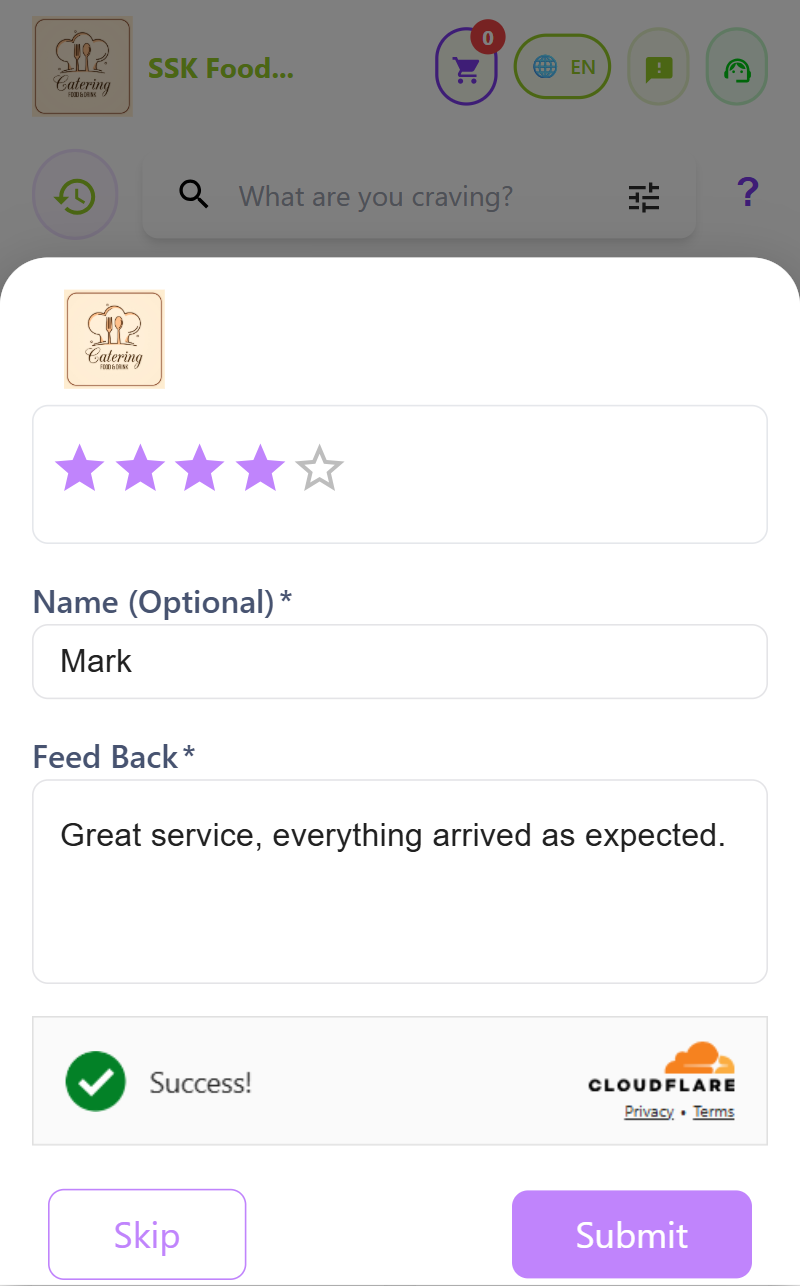
✅ Submission
- After submission, you will see a Thank You message.
- Your feedback will help improve the dining experience.
- If you skip, you’ll return to the Main Orders page without saving feedback.
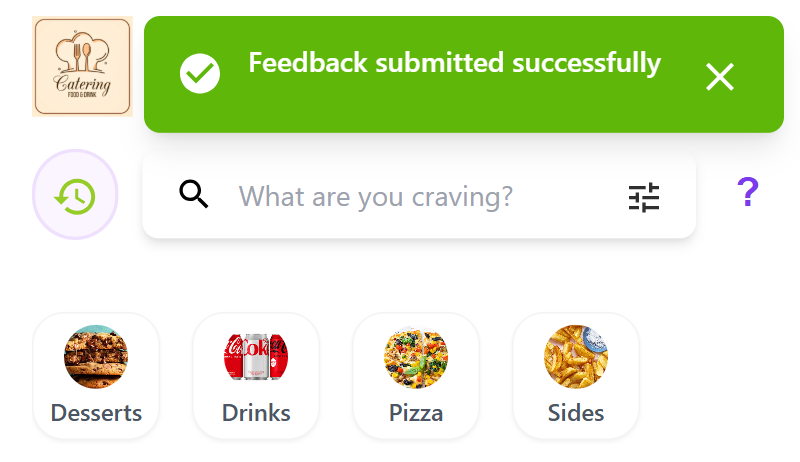
📞 Contact Support
For technical issues, feedback, or inquiries, our support team is here to help:
- 📧 Email: support@scantoserve.online
- 📞 Phone: +353 894594949 — Available Monday to Friday, 9 AM to 6 PM (GMT).
Thank you for helping us improve the ScanToServe App!
Your feedback makes the experience better for everyone.